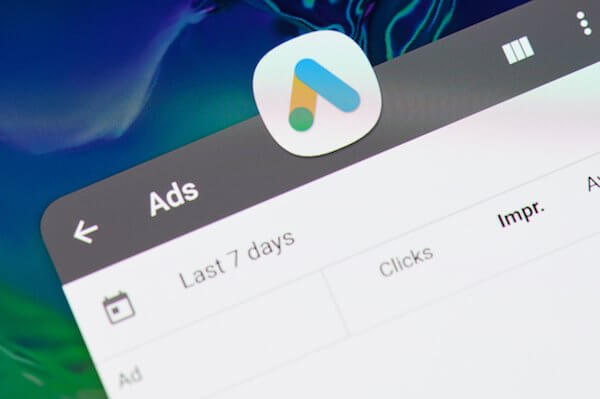Would you like to collect all the data that you generate through your advertising campaigns and optimize your capture of leads? Then you might be interested in connecting HubSpot with your Google Ads account. So in this article I want to explain why to do it and how to achieve it.
The integration of these two powerful tools will bring you better results , since you can complement an inbound methodology with one of your own outbound marketing.
What are you waiting for to increase the achievement of your goals in digital marketing? Join me in this post and discover everything that the integration of HubSpot with Google Ads can offer you .
Why integrate Google Ads with HubSpot?
One of the biggest challenges that those of us who work in the marketing world face is that we manage many different channels at the same time, even though they are part of the same strategy and share objectives.
This makes it sometimes difficult to have a comprehensive and complete vision of the efforts we are making in all these channels and, therefore, to see exactly what results we are achieving in each of them.
From the point of view of inbound marketing , it may seem to us that online advertising campaigns are not so relevant, because it has always been thought that they fit mainly into an outbound strategy (that is, opposite to everything that is the world of inbound marketing). However, at InboundCycle we are convinced that this is not the case. We consider that any outbound strategy can be a perfect complement to other marketing strategies developed such as inbound marketing or marketing automation .
After all, Google Ads can be one more channel to take into account in attracting traffic to the web and, therefore, generating qualified leads. In fact, on many occasions, this acquisition source can provide us with contacts of the same or better quality than any other channel that we use in the digital marketing mix.
That is why in this article I would like you to understand the importance of having a platform that allows us to easily and simply integrate all the channels that we can use for our digital marketing strategies. Among them, Google Ads. The good news is that this platform exists and it’s called HubSpot.
HubSpot, the “all in one” solution to visualize our marketing campaigns
As you know by now, HubSpot is currently the best alternative to launch an inbound campaign. In addition to being able to integrate with Google Ads, we can add other channels to develop paid advertising campaigns, such as Facebook or LinkedIn, and thus manage them in a very simple way. By hosting in one place all the channels from which we develop our marketing strategies, we can:
- Visualize in a single query how all the campaigns are contributing to the achievement of results and objectives.
- Make a global analysis of all the actions that we are executing for the same account / company.
- Check how our entire digital marketing strategy is working and, in this way, make better decisions.
What does HubSpot offer us to be able to integrate with Google Ads?
With this integration, HubSpot will be able to monitor and track the performance of the ads we make from our Google Ads account. It will allow you to create audiences and simplify many of the processes required to start all the gear of inbound marketing.
In addition, you can enjoy other benefits that Google itself makes available to those who are HubSpot customers, especially if you have the Sales Hub package (HubSpot’s sales CRM).
In a very summarized way, this integration allows us to track the behavior of users and transfer those who pass to qualified leads to a later management with which we can promote the conversion to sales .
Let’s go to the next step by step to see in detail everything that the connection of both accounts can bring us and how to use the data of one and the other.
Guide to integrating HubSpot with Google Ads
First of all, you should know that HubSpot allows the integration of Google Ads with individual accounts, that is, we cannot connect the platform with a Google Ads manager account. So we will have to do it individually or else the system will crash and we will not be able to manage the data properly.
On the other hand, you must take into account the following requirements before proceeding with the integration:
- Adblock Plus: If you regularly use your browser extension to block ads, be sure to disable it to use HubSpot’s Ads tool.
- Account permissions : as a user you must have access to “Publish” in the HubSpot Ads tool to be able to connect a Google Ads account. At the same time, you must have “Administrator” access for that individual Google Ads account that you want to connect.
- Nothing from Google Express Campaigns : All Google Ads accounts have “Smart Mode” enabled by default, so be sure to disable it and switch it to “Expert Mode”. HubSpot does not allow tracking of smart campaigns.
Although we do the integration of HubSpot with Google Ads, from the panel of the first platform we cannot create ads directly, but it does allow us to see:
- The campaigns that we have active.
- How the campaigns are working globally: impressions or clicks, and see the contacts that are generating us.
- Control the investment we are making.
In addition, we have a series of possibilities that we will see below.
How to link HubSpot with a Google Ads account step by step
Here are the steps you must follow to start this integration:
- We go to our HubSpot account, to the Marketing section and, from there, to the “Ads” option .
- In the tab where it says “Accounts” you have to click on “ Connect account” . In the dialog box, select Google Ads. A list of all the individual accounts you have will appear, so select the ones you want and click on the “Connect” option.
- Next, a pop-up window will appear so that, in parallel, you can access your Google account and click on “Allow”.
To verify that the link has been successful, you will receive a verification email.
As you will see, in the event that we still do not have a Google Ads account or other platforms (such as Facebook) connected, a HubSpot option will appear that will guide us through a very intuitive process to connect the account.
Easy right?
Everything we can do with HubSpot Ads
Once we have integrated both accounts, from the HubSpot Ads panel we can manage all the campaigns and have access to different possibilities.
First of all, it should be noted that all these possibilities we are talking about is something that we can configure. We can do this, either in the same process of connecting our Google Ads account with the HubSpot account, or by going to the configuration part later, in “ Settings”. In this way, we can select the way in which we want to take advantage of the data generated by our payment campaigns.
In “Settings” we can see the accounts that are connected and in what way, how to synchronize leads, the pixels that we have installed to track the behavior of users regarding our ads and the website.
Second, a very interesting option that HubSpot offers us is to be able to measure the ROI (return on investment) that our campaigns are generating in a very detailed and automatic way.
Determine ROI More Accurately
In the ROI part we can configure two options:
- Revenue from your deals
- Estimate revenue
If we select “Revenue from your deals”, the difference between viewing the ROI in the HubSpot panel and not directly concluding it from the Google Ads account is the following: in the first way we can relate the return on investment of the conversions that are generating Google Ads campaigns with the return of the Sales Hub (the CRM functionality that HubSpot offers).
Thus, if we generate a contact through Google Ads campaigns and it results in a business opportunity, said contact goes to the CRM (to the Sales Hub ). This fact allows the contact to end up closing on a deal (producing the revenue from that deal). So what HubSpot will do is connect the revenue that we have entered in this part of CRM and attribute it to the campaign that generated the contact in the first place.
This will allow us to answer the following question: how many leads generated by Google Ads end up in sales?
On the other hand, we have another alternative if what we select in the ROI part is “Estimate revenue”, that is, to estimate the revenue generated by the contacts that we capture through Google Ads campaigns. With this option, what HubSpot offers us is to indicate an average price per sale and a percentage of the conversion from contact to customer. This would be the alternative we would have in the case of not having contracted the Sales Hub package.
In this way, we can also see the ROI that our Google Ads campaigns are having, but not with the same accuracy as if we use the previous option, “Reveneue from your deals”.
Create audiences with the HubSpot Ads tool
Another very remarkable option of the Ads function that HubSpot offers us is the “Audiences” part .
This section allows us to create audiences for our Google Ads campaigns from lists and contacts that we have from HubSpot. This functionality is very interesting, since these audiences can be updated automatically if we create, for example, a “Smart list” .
In this way, we will be directing our Google Ads campaigns to the right users at the right time and, of course, with the right message (or ad, in this case).
Manage events with HubSpot
Did you think we were done? Well, there is still more.
Configuring event measurement is a very relevant feature of Google Ads. This is why in the same HubSpot ad tool there is another section with which we can create conversion events.
Conversion events are the data we receive when a user completes an action that we have previously predefined. For example, a form submission, a purchase on the website, a download, etc.
These data provided by HubSpot can be very useful to nurture our inbound marketing strategy , since they allow you to inform you at all times of what state a contact is in within their purchase process. The more information we have, the better we can optimize our campaigns and attract potential customers .
Therefore, this functionality also has great potential.
In addition to all this, we can use all the results and data that we extract from our campaigns to optimize our lead scoring , lead nurturing or email marketing strategy . That is, depending on how the users we have in HubSpot are behaving with our ads, we can also make decisions about what we do or how we nurture them through the workflows and emails we send.
Measure, measure and measure
Finally, it is clear that a good integration between HubSpot and Google Ads will result in a better analytical report. Thus, we will have in a single dashboard all the KPIs of interest and we will also be able to see, at a quick glance, all the measurement variables: impressions, clicks, contacts generated, deals, accumulated spending, ROI …
As you can see, HubSpot has great potential to take advantage of its integration with Google Ads and to optimize our inbound marketing strategy . Its use is very simple, since we can navigate through all its options in a very intuitive way. And, in plain view, its functionalities are very useful to improve our results and continue generating conversions. Do you have any questions that you would like to solve? Share it with me in the comment section!